Create new users to start a collaborative work on Contemporary Style Design
⚠️ This feature is available for Enterprise accounts only. You need to have the 'Team Manager" right to create a user. If you don't have this right, ask the account owner to grant it to you.
❗You cannot create a new user if no license is available. In this case, you must first purchase an additional license or remove the license already assigned to an existing user. Note that only the owner of the account can purchase an additional license.
1. Click on the "Team" menu entry
2. Click on the "Add User" icon in the lower right corner of the interface.
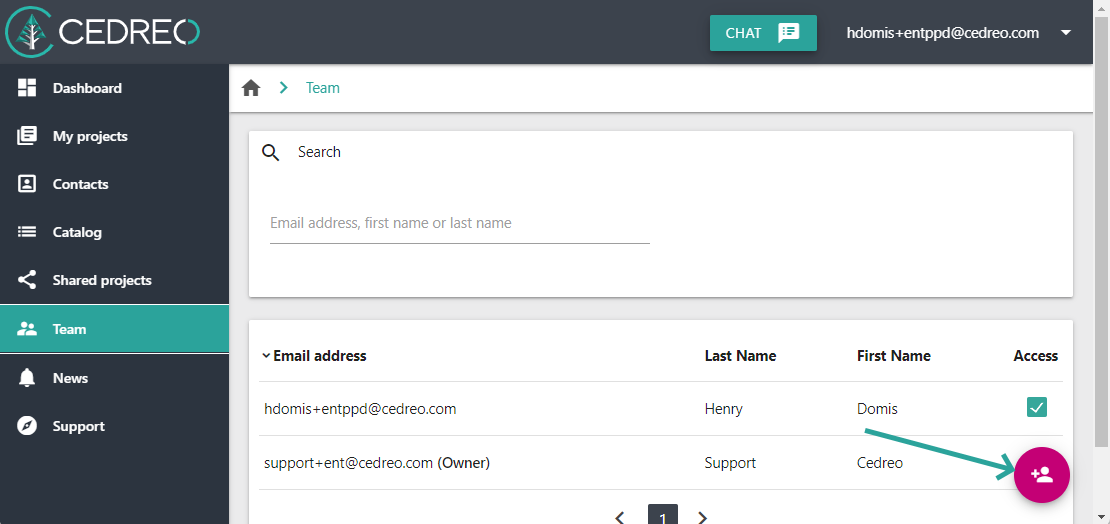
3. Fill in the form with the user's information
4. Confirm the creation by clicking on the confirmation icon in the lower right corner of the interface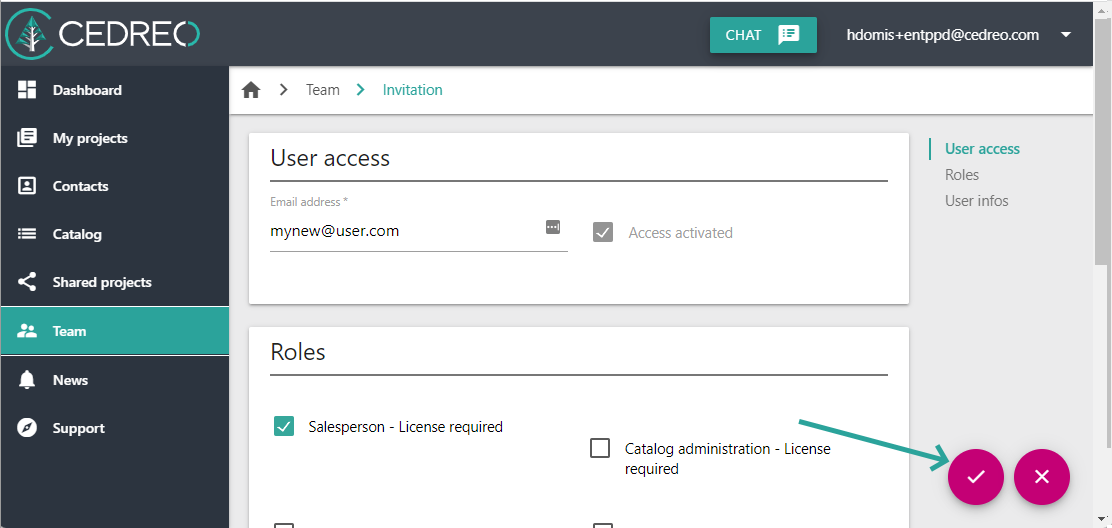
The user will receive an email to activate his account and will have to define his password afterwards.
