ADVANCED - To create a covered terrace or porch in front of your house project, follow the guide!
1- Go to the "Layout" step, in the walls menu.
2- Select the "Hidden wall" tool.
3- Define the area of the porch using hidden walls.
4- Go to the "Room Types" menu.
5- Select "Porch" and apply this type to the created room.
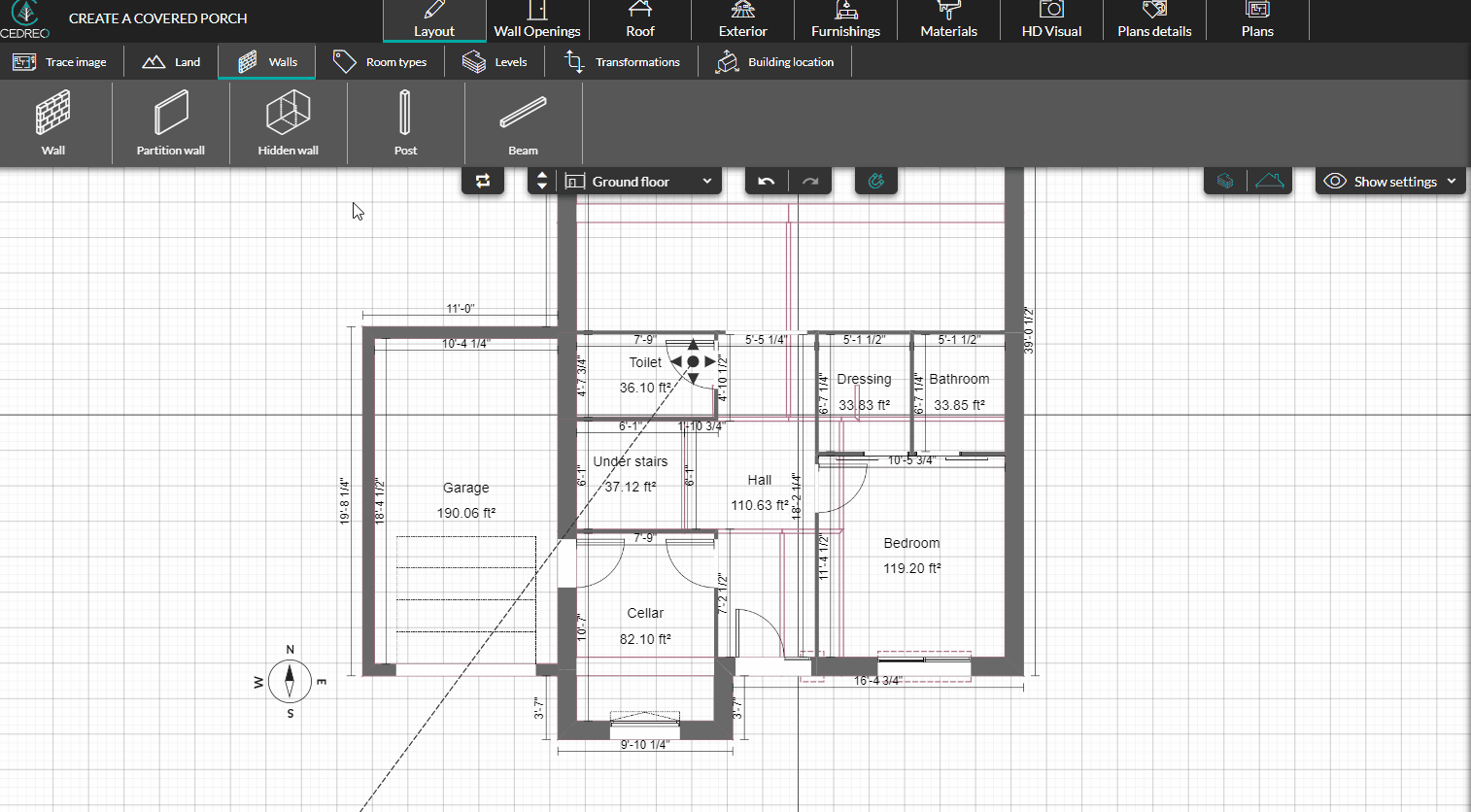
6- On the upper floor, draw walls above the created room.
7- Go to the "Roof" step and design the roof of your choice (flat, sloped...).
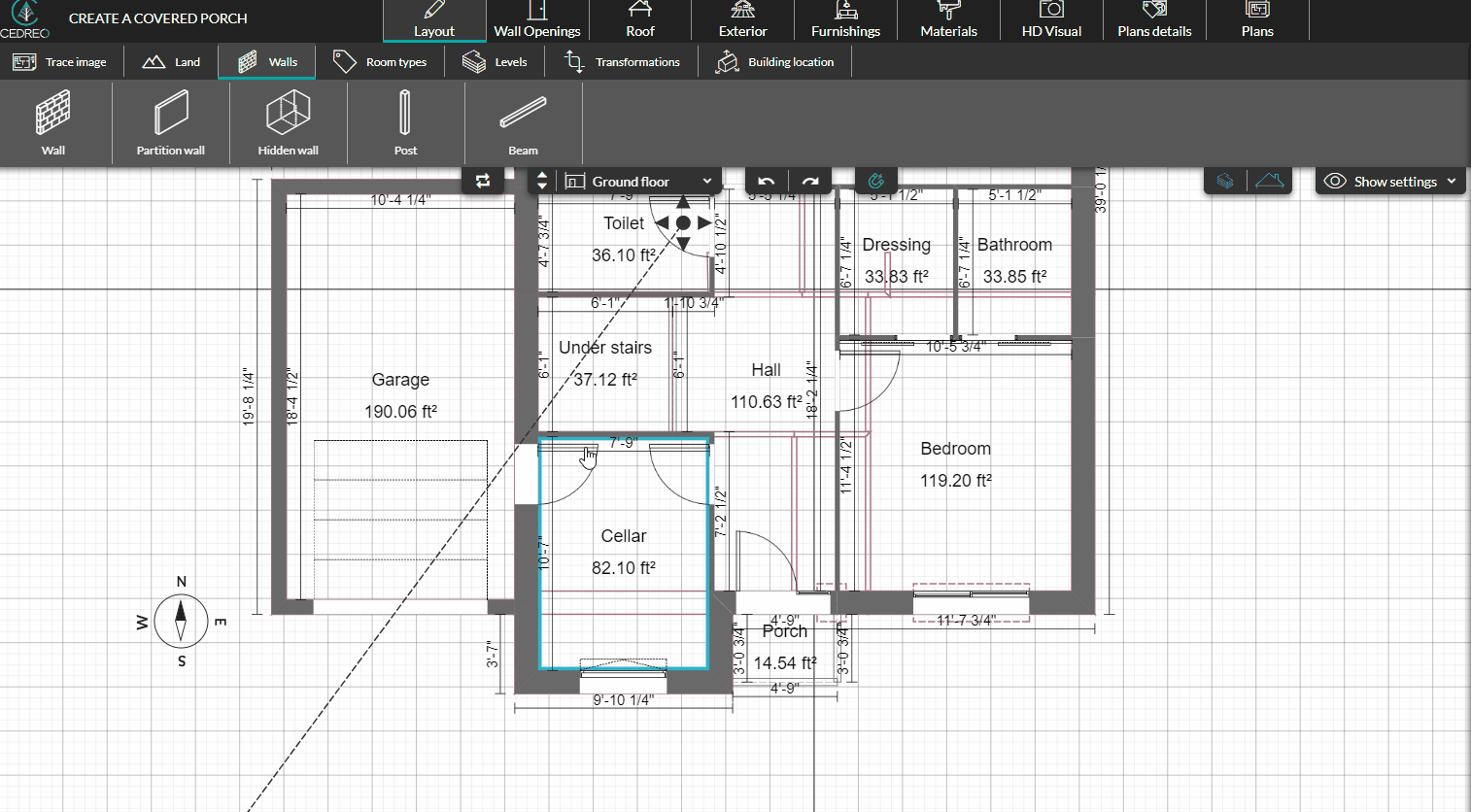
8- You can modify the characteristics of your roof in the settings on the right (height, slope percentage...).
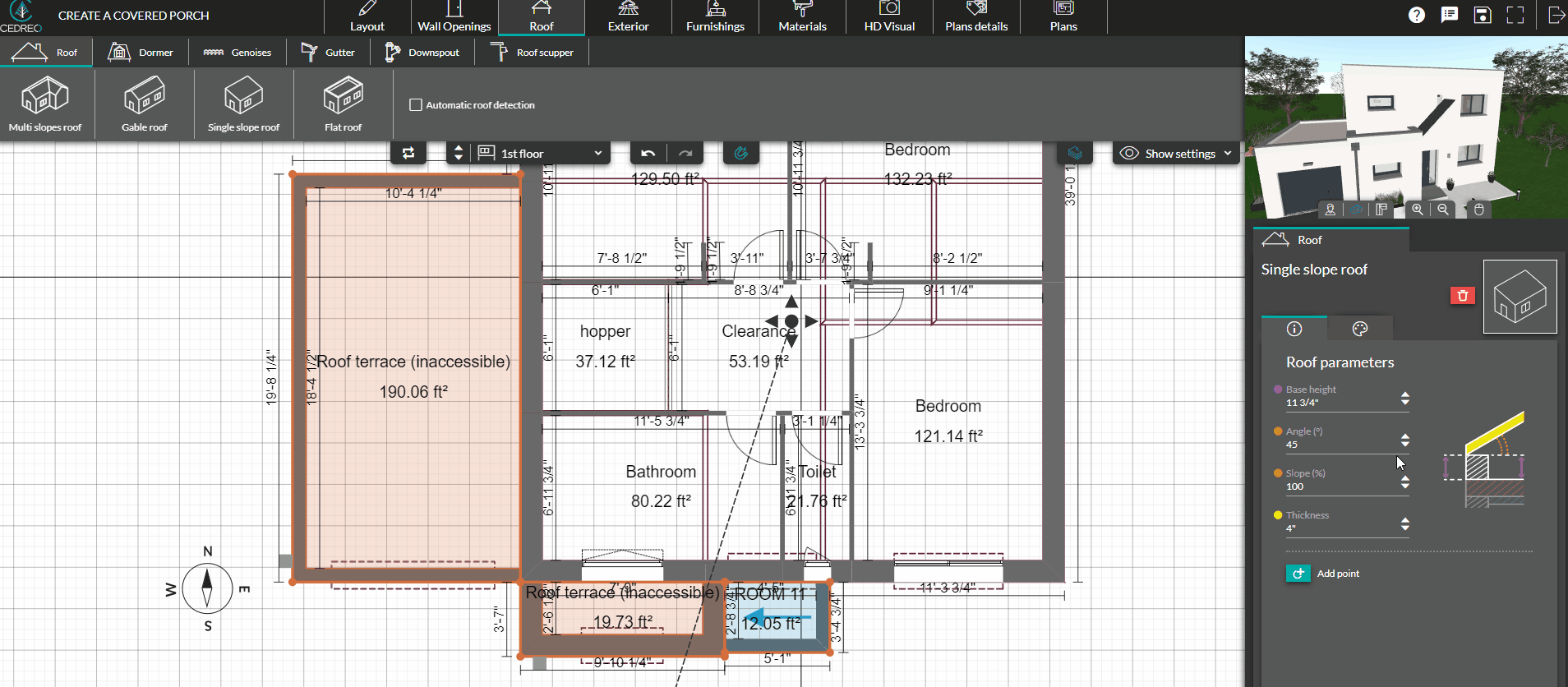
9- In the "Layout" step, go to the wall menu and select the "Posts" tool.
10- Position the post as desired under your porch.
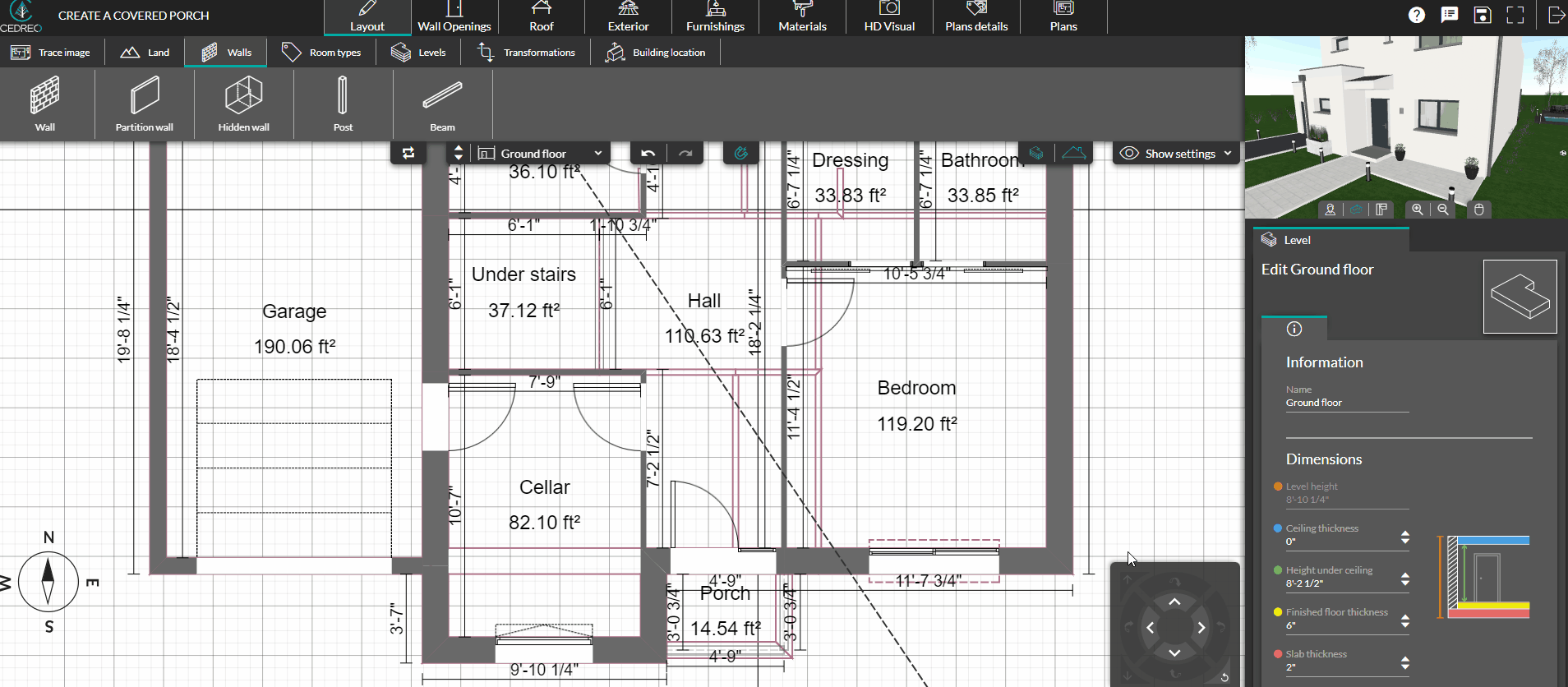
💡 In the "Material" step, you can modify the floor, roof, or posts coverings.
