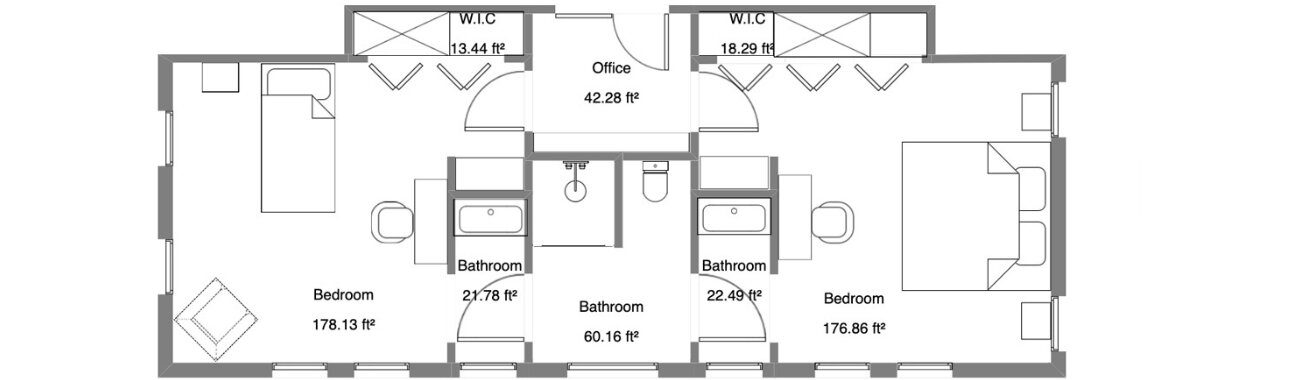Whether you’re a home builder, remodeler, or interior designer, working with the best blueprint software will make your job a lot easier.
The right blueprint design software will do more than just save you time, hassle, and money. It’ll help you land more clients. That’s why it’s important to choose wisely.
There are many blueprint software options. So how can you find the one that’ll work best for you and your business?
In this 7-minute read, you’ll learn everything you need to know to make the right choice.
Let’s get started!Why trust us? Our company has 20+ years of working with housing professionals and home design software. So we know what contractors, remodelers, and designers like you need from blueprint design software.
How to Choose the Best Residential Blueprint Software
Choosing the right software is crucial for creating professional home blueprints and delivering high-quality designs that land you more clients. In this section, we’ll break down the essential features you should look for in blueprint design tools.
Precise Drawing Tools
Accuracy is the foundation of any good blueprint. The blueprint design software you choose should offer precise drawing tools that make it easy to draw and adjust walls, doors, windows, and other architectural elements. Look for features like snapping and alignment to help you quickly create precise designs. Layering and labeling tools also help keep your drawings organized and professional.
Easy-to-Use Interface
CAD software and BIM (Building Information Modeling) programs are notoriously complex. In today’s fast-paced world, having a user-friendly interface is more important than ever, especially for professionals like you who need to produce results quickly. The best blueprint design software minimizes the learning curve with intuitive navigation and straightforward design tools. This lets you quickly create floor plans and iterate on designs without getting bogged down by overly complex menus or workflows.
Customizable Components
Customization is critical for tailoring designs to meet your clients’ needs. Choose software that includes customizable features such as editable templates, components, furniture, and other design elements.
Measurement and Annotation Tools
Blueprint design software should also include tools for precise measurement and detailed annotations. This lets you mark up your plans with notes, dimensions, and other details that contractors and clients need in order to understand the design. Annotations ensure every aspect of the plan is clear so there are fewer miscommunications during the construction phase.
Ability to Draw and Print to Scale
Creating blueprints to scale is important for accuracy in the construction phase. So you need home design software that supports drawing lines and layouts to scale. Look for options that allow you to print scaled drawings directly or export them in professional formats for sharing with your clients and crew.
Scalability to Do More than Just Interior Design
Some tools just focus on interior design and simple layouts. But the best home design software gives you the flexibility to handle construction projects of all sizes. This includes the ability to incorporate landscaping, terrain modeling, cross-sections & elevations, and multi-story layouts into your designs.
High-Quality Presentation Documents
Client presentations are often the deciding factor in winning projects. The best software should make it easy to produce high-quality presentation documents that include floor plans, 3D renderings, and detailed annotations. These documents should be exportable in formats that are easy to share via email, Google Drive, or cloud platforms.
3D Visualization and Renderings
Modern clients expect to see more than just 2D floor plans — they want to visualize their spaces in 3D. That’s why 2D blueprints aren’t enough in 2025 and beyond. But blueprint design software that includes 3D visualization and rendering capabilities helps you bring your designs to life. This feature is particularly useful for showcasing how a design will look and feel while helping clients make faster and better design decisions.
Customer Support and Learning Resources
Robust customer support and learning resources ensure you can resolve issues quickly so your business stays on track. So look for programs that provide tutorials, webinars, forums, and a comprehensive knowledge base. And most of all, investigate how easy it is to talk to a real person from the support team. On-demand access to experts prevents your projects from getting held up while you’re waiting for an answer to your question.
Those are the main blueprint design software features to look for. What are your top options? Check out the next section.
10 Best Blueprint Software Solutions (Including Key Features)
So let’s look at 10 of the best blueprint design software solutions to find the one that’ll work best for your business. Let’s start with the blueprint design software that more and more housing professionals are switching to.
1. TOP PICK – Contemporary Style Design
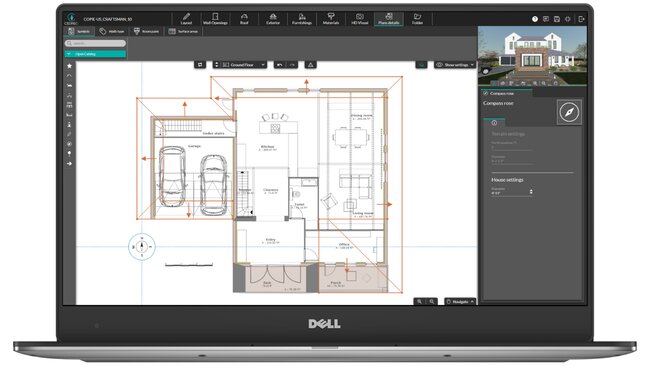
Contemporary Style Design is the leading 3D blueprint design software that more builders, remodelers, and designers are switching to. It’s hard to find another program with such a great combination of 2D & 3D home design tools that are easy to use!
In fact, with Contemporary Style Design you can design an entire home from start to finish, complete with 2D blueprints and 3D renderings in just two hours!
It starts with intuitive blueprint maker that has the powerful tools you need for creating professional home blueprints without being too overwhelming. Import an existing floor plan or start your blueprints from scratch — either way, it just takes a few clicks to quickly create precise layouts.
Contemporary Style Design also has an extensive library that’s included in all paid versions of the program — no add-ons required! It’s got 10,000+ options for furnishings, decorations, and materials.
Once your plan is finished, it’s just a few clicks to create high-quality photorealistic renderings and custom presentation documentation. These are perfect for helping potential clients visualize the finished project.
And as your team grows, so does Contemporary Style Design. Add additional team members with the enterprise plan so everyone can collaborate on designs through the cloud-based software.
If questions come up, Contemporary Style Design support has an excellent reputation. In addition to the video tutorials and one-on-one training, you can contact your dedicated success manager for personalized help. They’ll make sure you get your answers so your projects don’t get delayed.
Real Reviews:
“The ease of drawing the 2d layout plan was the main draw to this program. It was very intuitive compared to some other programs that were trialed. “ – Steve
“I have used alot of drawing programs and the ease of use of this one has been great. The customer service help is fast and the renderings look very realistic compared to some others.” – Susan
Key features:
- Import all your existing blueprints
- Copy and reuse blueprints to save time
- View 2D and 3D blueprints simultaneously
- Print plans to scale
- No limit to the number of projects you can create
- Advanced design capabilities for elements like dropped ceilings or multi-slope roofing
- Create cross sections and elevations
- Annotate your blueprints with measurements and notes
- Customize almost every design element from furniture to windows
- Compatible with Windows and Mac
- Cloud-based processing doesn’t bog down your computer
- Terrain modeling for accurate site plans
- Create 3D renderings in 5 minutes
Pricing:
Contemporary Style Design has a free plan that’s great for testing its features. Plus, there’s a Contemporary Style Design paid plan to meet any budget. Check out our plans here. Or sign up for a free account and start designing today.
2. SketchUp Pro
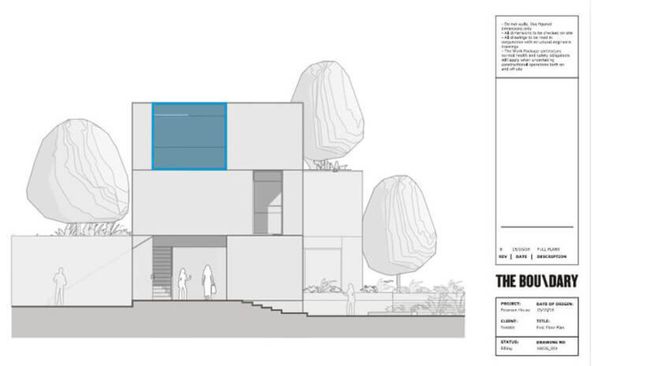
SketchUp Pro is a popular 3D modeling platform with a wide variety of uses. Although it’s not designed specifically as blueprint design software, it does allow you to create both 2D and 3D plans.
SketchUp Pro works well for presenting your project with interactive 3D walkthroughs. Plus, with some additional extensions, you can even create impressive 3D renderings for your projects.
So yes, you can produce quality home designs and blueprints with SketchUp Pro, but it does have a steep learning curve. This is especially true if you don’t have a lot of previous 3D CAD software experience.
And you’ll quickly see that to create things like 3D renderings, you’ll need to purchase additional add-ons (which can sometimes be as expensive as SketchUp Pro itself!)
Key features:
- Advanced 3D modeling tools
- Create professional 2D blueprints
- 3D catalog with thousands of objects
- Ability to create 3D renders with the purchase of add-ons
- Reporting tools
- Interactive presentation tools
Pricing:
Studio $1,199/year – For advanced workflows
Shop $199/year – Personal Projects
Pro $299/year – Professional Users
3. AutoCAD
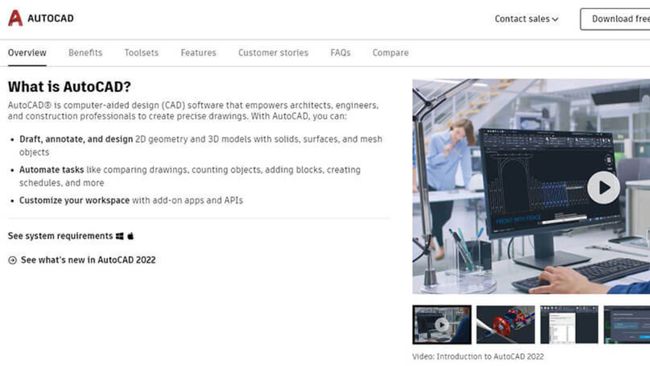
For a long time, AutoCAD has been the gold standard for professional CAD programs. Architects, engineers, and other professionals use it to create detailed 2D and 3D designs for just about anything.
Although it’s not a purpose-made blueprint software, it does come with a variety of toolsets for creating technical drawings for various disciplines. If you’re working with a large construction firm and need to create detailed plumbing, mechanical, or structural blueprints, AutoCAD is going to be one of your top choices.
However, for most home builders, remodelers, and interior designers, AutoCAD is overkill. While it does have an endless list of tools, it also has a very steep learning curve and can get expensive.
Key features:
- Solid support options
- Tons of available tutorials
- Streamlined workflow with the architecture toolset
- Mobile apps
- Ability to automate certain drawing tasks
- Create technical drawings for various trades
Pricing
$220/month or $1,775/year
There are some cheaper options for students
4. Floorplanner
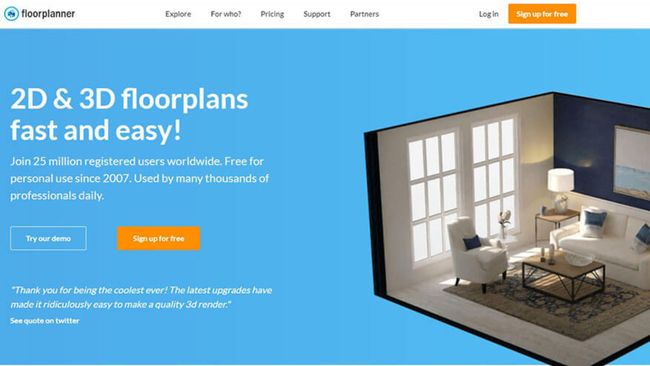
If you’re not a CAD expert and want blueprint software that’s easy to use, Floorplanner might also be a good choice. Its intuitive interface is simple to use right from the beginning allowing you to quickly create and decorate simple interior room layouts. Floorplanner also has a large design library with tons of different furniture and decoration options to satisfy your creative side.
However, its features may be too limiting for home builders and remodelers. Since it’s focused on interior layouts, there are limited tools for creating roofs and landscape designs. Plus, the renderings aren’t the most realistic, especially when it comes to the textures and natural lighting effects.
Key features:
- Easy to use layout tools
- Large 3D library
- Create 3D floor plans and 3D renderings
- Cloud-based software
- Mobile apps
Pricing for Individuals
BASIC Free
PLUS $5/month
PRO $29/month
Pricing for Companies
TEAM $59/month
BUSINESS $179/month
ENTERPRISE $599/month
5. Planner 5D
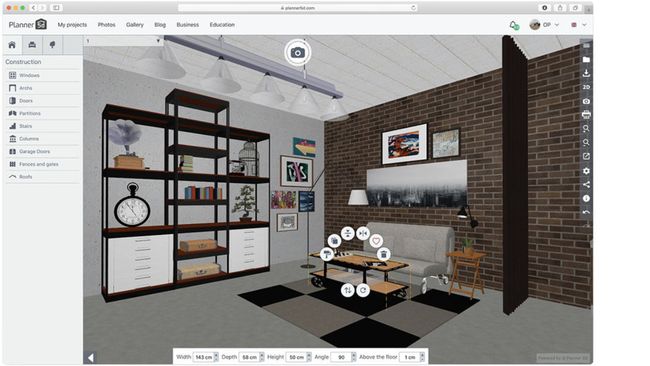
Planner 5D is a budget-friendly blueprint software option for casual and amateur designers. For the price, Planner 5D offers a surprising amount of features.
Its user interface is easy to navigate and the program allows you to generate both 2D plans and 3D visualizations. It even has options for augmented and virtual reality viewing.
However, while it could be a nice option for DIYers, it will likely lack some features that professional builders need, like easily exporting and printing blueprints to scale or more advanced customization tools.
Key features:
- HD visualizations
- User-generated design catalog with 5,000+ items
- 2D and 3D design modes
- Automated furniture arrangement
Pricing
BASIC free
PAID VERSION $6.99/month, $15.99/year, or $24.99 for a premium (forever) account
6. SmartDraw
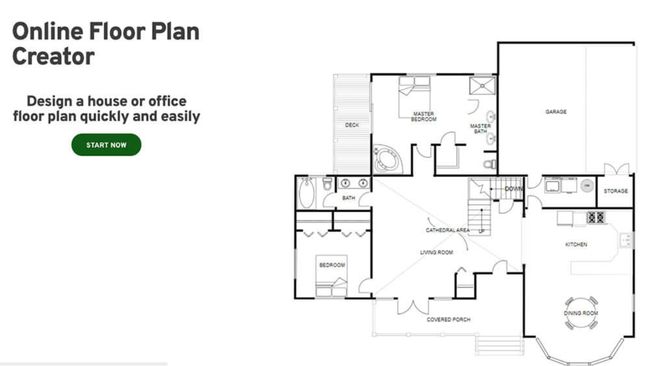
Smartdraw is a web-based drawing app that can be used for more than just 2D blueprints. It’s made to create a variety of charts, diagrams, and plans. Plus it integrates with 3rd party tools like Google Drive and Office.
As a blueprint design software, SmartDraw has a lot of nice features for creating 2D plans, like pre-made templates, an architectural symbol library, and the ability to draw and print to scale.
However, there are no 3D tools. And since 3D blueprints and renderings are becoming an ever more important part of professional project presentations, SmartDraw falls short for most housing professionals.
Key features:
- Architectural symbols for HVAC, plumbing, electrical, etc.
- Intuitive tools
- Mobile apps
- Easy to share plans with integrated cloud storage tools
Pricing:
INDIVIDUAL $9.95 per month
TEAM Starts at $5.95 per user, per month (5 user minimum)
ENTERPRISE Starts at $2,995 per year
7. Edraw Max

Edraw Max is a diagramming tool similar to SmartDraw. It lets you create a wide variety of charts, graphs, and even basic 2D blueprints.
However, since it’s not strictly a blueprint program, you will be limited with what you can do. Don’t plan on creating 3D floor plans, photorealistic visualizations, or anything more than basic 2D blueprints.
Key features:
- Create mind maps, flow charts, and other diagrams
- Works on Mac, Windows, and Linux
- Easy to use drag and drop tools
- Pre-made templates
Pricing
TEAM $119/year for 2 devices
INDIVIDUAL $99/year
8. Sweet Home 3D

If you’re on a super-tight budget and just need to work on a few simple projects, Sweet Home 3D could work for you as blueprint design software. It’s free open-source software that comes with a small library of pre-made design features.
Pay to access extra design elements and you’ll have some added functionality. However, the 3D images and the entire platform itself are somewhat dated, so most professionals will look elsewhere.
Key features:
- Some 3D design tools
- Switch between 2D and 3D views
- Import an existing blueprint
- Plan annotation
Pricing
FREE version with very limited options
Multiple paid options to access additional product libraries
9. RoomSketcher

With an easy-to-use interface and a combination of 2D and 3D blueprint tools, RoomSketcher is a popular blueprint software. Create everything from 2D plans with measurement markups to 3D photos in one program.
However, some builders would prefer higher-quality renderings with more realistic textures and lighting. And others get frustrated that even with the paid plans, you’re limited with what you can do and often have to spend more money to access extra features.
Key features:
- Create 2D and 3D plans
- Works on PC, Mac, and mobile devices
- Download blueprints to scale
- 3D images and walkthroughs
Pricing
VIP $49/year
PRO $99/year
10. Roomle

Roomle was created primarily as a way to plan furniture layouts and showcase furniture products. To do that, Roomle has a combination 2D/3D room planner that lets you create an interactive floor plan.
While that might work well for some interior decorators, most housing professionals require additional functionality — printing 2D blueprints to scale, landscape design tools, exterior renderings, etc.
Key features:
- Easy to use
- Works on multiple devices
- Interactive 3D plans
- Cloud-based software
Pricing
Roomle is free to use
The Best Blueprint Design Software for You Is…
Whether you’re a builder, remodeler, or designer, the best blueprint software should save you time, money, and hassle.
That’s why more and more housing professionals are making the switch to Contemporary Style Design home design software. You just can’t beat its unique combination of powerful features and easy-to-use tools that let you create precise plans faster than you ever thought possible.
So why wait? Make the switch today and join the housing professionals who are already expanding their businesses thanks to Contemporary Style Design.