With the best house design apps, designing your next remodeling project or your client’s dream home has never been easier. And if you’re a professional construction or interior design company, switching to modern home design software can save you loads of time and money.
In this 5-minute read, we’ll give you 10 of the best options for house design software that take the hassle out of creating professional house plans.
Why trust us? In addition to using real user reviews throughout this article, we’re drawing on our 20+ years of experience working with contractors, designers, and home builders.
Let’s start with the features pros like you need in 2025 and beyond.
Features You Need In Home Design Software
Choosing the best home design app means finding one that offers the right tools for your projects. So from real estate professionals to interior design professionals, here are the top tools you need to start designing.
User-Friendly Interface
A user-friendly interface helps you and your team quickly adapt to the software, which saves you valuable time. So look for apps with intuitive tools that let you easily drag and drop design options, create a new floor plan, and make adjustments to layouts, walls, or furniture without a steep learning curve. This is especially helpful for contractors and professional interior designers managing tight deadlines.
Comprehensive Design Tools
In 2025, the best design software needs both 2D and 3D tools. Clients expect to see more than just blueprints. So you need to be able to quickly create 3D floor plans and visualizations to show your clients what their space will look like in real life. Some 3D design software can create high-quality visuals but you need to be an experienced 3D artist to use the software. If you have limited 3D experience, it’s best to look for design software that lets you create realistic visuals without having to understand 3D modeling.
Extensive Object and Material Libraries
A well-stocked library of furniture, decor items, and finishes is important for crafting realistic and compelling designs that match a variety of tastes. With a variety of at least several thousand design elements, you can quickly create interior design concepts that meet your clients’ needs.
Cross-Platform Compatibility
Flexibility matters. Whether you use a desktop app or mobile devices, a cross-platform tool lets you work seamlessly across multiple systems. That’s why more pros are switching to cloud-based web software since it lets you work from any desktop browser whether it’s a PC or Mac.
Advanced Features for Professionals
Professionals need advanced features like terrain modeling, architecture presentation boards, elevations, cross sections, and pro-grade 3D renderings. These tools give you full control over every aspect of your project. If you do more than just interior design, then make sure to get more than just interior design software. You need a program that also has robust features for designing a home’s exterior and site plan.
Cost and Licensing
The best apps offer a balance of value and functionality. There are a few free apps and many include free trials, which can help you test features before committing. Keep in mind that as a professional, you will need to pay for premium options that include an unlimited number of projects and more robust design capabilities.
Customer Support and Training
Top home design software includes strong customer support and educational resources, such as tutorials or access to a community of users. Pay special attention to the customer support side. Ask yourself, if I need help with something, how easy is it for me to talk to a real person who can address my needs? Whether you’re an expert or just out of design school, having easy access to experts ensures your projects don’t get held up waiting for support.
So those are the top design software features you want to look for. Which is the best software with a winning combination of those features? Check out the next section with ten of the best options.
10 Best House Design Apps 2025
1. TOP PICK – Contemporary Style Design
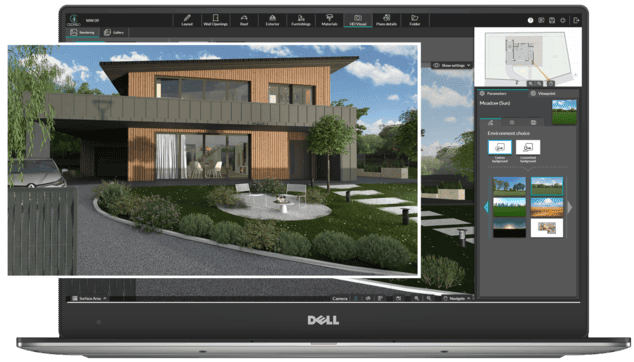
Best For: Housing professionals who want an easy-to-use residential design program.
Available on: desktop browser anywhere you have a laptop and internet connection
App overview: Contemporary Style Design is an innovative house design program that more and more design/construction professionals are switching to. Instead of complicated CAD interfaces and expensive 3D modeling programs, Contemporary Style Design lets virtually anyone create professional 2D and 3D home designs in just a matter of hours.
Experienced housing professionals love the intelligent toolset that is engineered to save you time and money. And with the ability to create fully furnished and decorated 3D renderings with accurate lighting effects, it’s easier than ever to communicate your ideas to your clients.
Real reviews:
“We can design almost anything. That’s ultimately why we chose Contemporary Style Design. Using the 3D renderings most certainly helps in selling the project.” – Heartwood Build & Design
“I started searching for a rendering software so I have previously tested SketchUp however I found from the trial period that I was able to achieve much more in a shorter amount of time using Contemporary Style Design. It literally takes me a couple of hours to do one plan with Contemporary Style Design!” – Sixpence 21 LTD
“I have used a lot of drawing programs and the ease of use of this one has been great. The customer service help is fast and the renderings look very realistic compared to some others. I love the directional lighting that I can put into each room and the options for walls, floors, furniture and lighting.” – Susan
Some more of Contemporary Style Design’s stellar features:
Import existing floor plans
Extensive design library with 1,000s of different materials, decorations, and furnishings
Download and print 2D plans to scale
Create custom presentation documents
Advanced terrain modeling software
Get pro-level 3D renderings in just 5 minutes
World-class customer support (All paying members get a dedicated success manager you can contact anytime you have questions.)

With Contemporary Style Design’s cloud-based software you aren’t confined to your desk or a mobile device. All you need is a laptop and internet to access the full power of Contemporary Style Design’s software.
Pricing/Trial: Contemporary Style Design has a free plan you can use to test its features. It also has paid plans that fit every price range, check out our plans and pricing to learn more.
2. SmartDraw
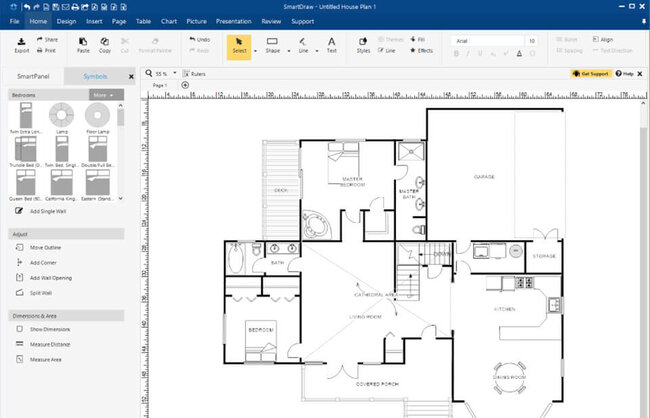
Best for: creating basic 2D floor plans and diagrams
Available on: web browsers
App overview: Smartdraw is more than just a 2D house design app. Sure you can create detailed 2D floor plans with architectural and mechanical symbols. But you can also use it to create a wide variety of other charts and diagrams.
It integrates easily with cloud storage and other productivity apps like Office, Teams, and Google Workspace. That makes it an excellent option for housing professionals who need a tool for drawing simple floor plans and organizing their businesses.
Real review: “I’ve used this for years to plan out the cubicle layout of our office, the details and features make it very easy to visualize and help people determine the best fits.” – Steven
Pricing/Trial:
- Individual – $9.95/month
- Team Plan starts at $5.95/user/month (5 user minimum)
- Enterprise Plan starts at $2,995/year
3. Magicplan

Best for: builders and remodelers who need a quick way to sketch floor plans in the field
Available on: Android and iOS
App Overview: Magicplan aims to replace the traditional paper and pencil method of sketching floor plans in the field. It’s a nice solution for when you’re visiting a property and need to make a quick floor plan sketch.
Then, add notes and photos to the floor plan that you can pass along to your design team. And if the homeowner needs a quick estimate, Magicplan helps you do that while you’re away from your desk.
Real review: “I really like that it is easy to create sketches from homes and all the area calculation is done.” – Bence
Pricing/Trial:
- Free – Access all features on 2 projects
- Sketch – $9.99/month
- Report – $29.99/month
- Estimate – $89.99/month
4. Planner 5D
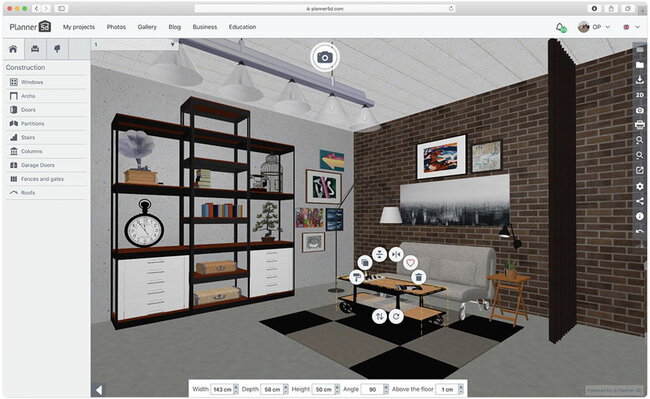
Best for: amateur designers
Available on: Android, iOS, and Desktop
App overview: if you’re completely new to the house design world and are looking for easy-to-use programs for a DIY interior design project, the Planner 5D app could be for you.
This design software has some cool features like simple 3D visualizations, virtual reality viewing, and automated furniture arrangement. However, if you are a construction, remodeling, or interior design professional, you’ll probably need more features than what this home design app has to offer.
Real review: “5D Planner made my apartment redesign. First I thought I would need some professional architect or designer to help me in planning my apartment design. But a friend recommended the app. And it worked.”
Pricing/Trial:
- Free for Basic
- $6.99/month
- $15.99/year
- $24.99/premium forever account
5. SketchUp

Best for: 3D design pros
Available on: Android, iOS, Windows, and Mac
App overview: SketchUp is a 3D modeling program with a wide range of applications — from creating 3D product models to designing commercial buildings. If you use SketchUp as a house designing app, it’s good if you already have some 3D modeling or CAD experience.
And while SketchUp (especially the PRO version) gives you powerful tools for creating custom shapes, to use it primarily as home design software, you need to purchase add-ons to create professional 2D floor plans and 3d renderings.
Real review:
“I appreciate that Sketchup provides a lot of plug-ins and features that enable us to create more complex graphics. “ – Jessica
“The program is relatively intuitive if you have any familiarity with CAD software.” – Danny
Pricing/Trial:
- Free with limited features.
- Shop: $119/year
- Pro: $299/year
- Studio: $699/year
6. Foyr

Best for: interior designers
Available on: web browsers
App overview: the Foyr house design app can be a good choice for interior design projects. Its easy-to-use tools help streamline the interior design and decorating workflow. Plus, it’s got a huge selection of 3D objects you can drag and drop into your designs. However, if you do more than just interior decorating, Foyr will leave you wanting more.
Pricing/Trial:
- Basic – $59/month
- Standard – $89/month
- Premium – $159/month
7. RoomScan Pro

Best for: easy floor plan creation in the field
Available on: iOS mobile apps (Certain features only work with Pro model iPhones and iPads)
App overview: RoomScan simplifies the tedious task of creating an accurate floor plan of an existing home. Instead of relying on tape measures and hand-drawn sketches (which are usually less than accurate), RoomScan Pro uses the latest iPhone Pro and iPad Pro’s built-in laser scanner to create precise 2D floor plans. Or you can use compatible Bluetooth laser measures which integrate with the app to do the same.
Pricing/Trial:
- Free with in-app purchases to use certain features.
8. Live Home 3D

Best for: DIY home remodelers
Available on: Android, iOS, Windows, and Mac
App overview: Live Home 3D packs a surprising amount of features into its house design platform — kitchen planner, landscape design, 3D renderings, and even an augmented reality feature for iOS. And its entire toolset is relatively easy-to-use even if you’re not a design professional.
There’s a limited library of video tutorials and articles to help the DIYer get started with their designs. But if you’re a housing pro you’ll probably miss having a personalized support team (like you get with Contemporary Style Design!)
Real review: “It was fairly easy to get going and design a basic structure. Picking colours and finishes wasn’t hard and there’s a wide range of furniture to pick from so you can end up with a walkthrough fairly easily.” – Fiona
Pricing/Trial:
- Free with limited functions and in-app purchases
- Pro- $49.99 + In-app purchases for additional materials, plants, decorations, etc.
9. Floorplanner

Best for: interior Designers
Available on: web browsers and Android
App overview: Floorplanner is a nice home design app for creating beautiful interiors. Just draw the floor plan and then decorate it with furniture and fixtures. Floorplanner lets you choose from several different 3D rendering qualities all the way up to 8K.
However, since Floorplanner is focused on interiors, if you need to design an entire house — interiors, exteriors, landscaping, roof, etc. — you’ll want to go with another app (like Contemporary Style Design).
Real review: “I really liked the way it allows you to literally make any kind of plan you desire. It gives detail info about wall measurements and such. Helps a lot in making a material list. I used on my iPad mostly.” – Real Estate Professional
Pricing/Trial:
- Basic – FREE
- Plus – $5/month
- Pro – $29/month
- Team- $59/month (Up to 10 users)
- Business- $179/month (Up to 100 users)
- Enterprise- $599/month (Unlimited)
10. Houzz

Best for: home design inspiration
Available on: web browsers, Android and iOS
App overview: every new house design starts with a big idea, and the Houzz home design app gives you tons of idea inspiration. The app makes it really easy to browse and save design ideas and shop for furniture and decorations. Houzz also has some new tools for contractors, like a floor planner as well as other project management tools.
Real review: “For a company our size (2-5 employees) it is an affordable alternative to other project management software that is usually exorbitantly expensive.” – Jessica
Pricing/Trial:
- Free
- Houzz Pro Starter – $65/month
- Houzz Pro Essential – $99/month
- Houzz Ultimate – $399/month
The Right House Design App for You Is…
So which house design app is the right one for you? If you’re a residential contractor, remodeler or real estate pro, and are looking for an easy-to-use home design software that’s still powerful enough to create custom residential home plans, go with Contemporary Style Design.

No other home design program lets you do so much so fast.
- Create an entire set of house plans — interior and exterior — in as little as 2 hours
- Download pro-level 3D renderings in 5 minutes or less
- Create custom presentation docs that win you more clients
- Get on-demand world-class support that keeps your business moving forward
Sign up for the FREE version of Contemporary Style Design today!